Wine Country Drive Shared Path Project
Consultation has concluded. Thank you for your input!
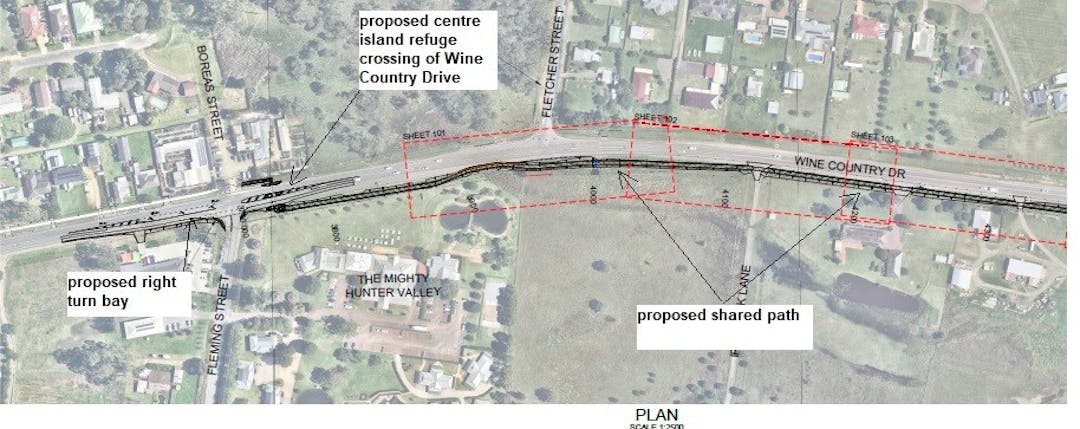
Project Information
Council is finalising design plans for the next stage of the path on Wine Country Drive as a part of the Shared Path Project. It is proposed to construct a concrete path between Fleming Street and the southern end of St Philip's Christian College on the eastern side of Wine Country Drive.
The proposed works include a refuge island just north of Fleming Street and a right turn bay for vehicles turning right into Fleming Street from Wine Country Drive.
The project is funded in part from a grant from the Department of Planning and Environment under the Public Spaces Legacy Program.
Location of Shared Pathway
You can view an image of the plans by clicking here.
Have your say
We value your voice! If you would like to make a comment on the project, click here to submit a comment online.
You can also have your say on our mapping tool by placing a pin where you would like to leave a comment. Click here to view the map.
FAQ's
You can view frequently asked questions on the project by clicking here.
How to make a submission
The Wine Country Drive Shared Path project is on public exhibition from Wednesday 17 January 2024 to Tuesday 20 February 2024.
You can make a submission using the online form located below by clicking this link.
Written submissions should be addressed to The General Manager and will be accepted up until 4.00pm Tuesday 20 February 2024 via:
- Email: council@cessnock.nsw.gov.au or
- Post: PO Box 152, CESSNOCK NSW 2325
- In person: Handed to the Customer Service Team at Council's Administration Building, 62-78 Vincent Street Cessnock during ordinary open hours.
Any views expressed in written submissions will be considered by Council before a final decision is made.
